Snapchat: Everything you need to know!
Get snap-happy and learn all the ins and outs of Snapchat!
If you've been on the internet in the last 5 years (if you haven't, welcome!) then you've probably seen photos of girls with dog faces, little white ghosts on yellow backgrounds, and brief, filtered photos and videos that last no longer than 10-seconds; basically, everything is related Snapchat now-a-days!
While the app's original premise was quite simple (basically it was designed to send nudes that would disappear after a certain amount of time and inform the sender if the person on the other end screen-shotted their photo), the app has evolved into a social media app, a communication tool, a news source, and so, so much more.
- Free - Download Now
Here's absolutely everything you need to know about Snapchat!
April 26, 2018: Snapchat introduces Snappables, a new way to play AR selfie games on Snap
Snapchat has introduced something called Snappables, which are essentially games that let you play through different specific lenses.
These AR games let you use touch, motion, and even facial expressions so players can verse each other and compete for high scores.
To play Snappables, you select one of the game Lenses from the Snapchat camera and follow the on-screen instructions. Some you play solo and try to get the highest score, while others let you invite friends to play simultaneously. You can send to a friend a Snap of you playing, which they can use to jump in and play too. (TechCrunch)
These Snappable-stastic games will be rolling out globally later this week.
April 17, 2018: Make your own AR Face lenses with Snapchat Lens Studio
Love Snapchat's AR Face lenses but dream of creating your own? You're in luck: today, the company announced in a blog post that anyone can now make their very own AR lenses for the social networking app using Lens Studio, a service that Snap introduced last September.
With the new version of Lens Studio, artists can create both World and Face lenses and submit them to Snapchat for review (and ideally approval). If approved, the new lens will be made available to other Snapchat users so you can share them with your friends. It's kinda like drawing on their face, but way better. To create a Face lens, you can choose from one of seven AR templates and then build upon it in 3D to your heart's content. Here are the templates you can select, according to 9to5Mac:
Face Paint: Focuses on face substitution, mapping a face to create art tied to facial features/structure i.e. eyes, nose, mouth, etc.; perfect for lenses that show off makeup, costumes, and accessories.
Photo: This template is similar to Face Paint, but only requires the creator to have a single, head-on photo of their face creation. Import that image into Lens Studio and our "Detect Face" functionality will align the image to a Face lens.
Distort: Everything you need to give your friends a wacky new look – stretch a face in all directions, make your eyes bulge, and more. No assets required.
Trigger: Create experiences based off of facial movements — like raising your eyebrows, blinking, opening/closing your mouth, and smile; scripting and 3D experience helpful.
2D Objects: Attach 2D images to your head! With 2D illustration experience, users can apply sprites to build Lenses much like our favorite dog eared Lens.
3D Objects: Attach 3D objects to a face or multiple faces. For multiple faces, the 3D objects for each face can be the same or different. This template also includes a helper script to play looping animation on the 3D objects.
Baseball Cap: Make simple adjustments to the 3D baseball cap to change the color, brim style and add a single image to make it your own in seconds.
In addition, Snapchat is adding Giphy integration to Lens Studio, which will allow you to use cool GIFs in your custom lenses. What's more, to further support and encourage lens creators, the company has introduced an Official Lens Creator program that will offer interested artists Lens Creator interviews and spotlights, additional technical and creative support, beta features and template access, opportunities to get paid for doing the neat work they do, and more. If you want to toss your hat in the Official Lens Creator ring, you can sign up by clicking the "I'm interested" button on the Snapchat Lens Studio Creator's page.
So what are you waiting for? Get to AR Face Lens makin' right away by downloading Lens Studio on the program's dedicated website. (If anyone asks, Tory would like an MF Doom mask one, please and thank you.)
What are Snap Maps?!
We've built a whole new way to explore the world! See what's happening, find your friends, and get inspired to go on an adventure!
Snap Map is essentially a new way to see what your pals nearby (and around the world!) are up to!
When you're on the main Snap screen, simply pinch to zoom out and show the Snap Map. Your location doesn't automatically get shown to your other Snapchat friends: you can keep to yourself with Ghost Mode.
If your friends are sharing their location with you, their Actionmoji will appear on the Map. Actionmojis only update when you open Snapchat.
What is Snapchat?
Snapchat is an app that was originally founded by Evan Spiegel and Reggie Brown in 2011, two Stanford University students who eventually had a falling out over who came up with what (if you're getting Social Network déjà vu, I do not blame you…)
The app's premise was simple: You could send and receive photos (videos didn't exist in the beginning of Snapchat) that would disappear after a couple of seconds. If you dared to screenshot someone's photo, it would instantly inform the person on the other end that their photo had been screen-captured.
The app blew up quickly, with Facebook CEO Mark Zuckerberg even allegedly offering $3 billion in 2013 – as of January 2017, Snapchat is valued at $25 billion or higher.
While the original layout for the app was quite straight-forward, Snapchat has now evolved into a jack of all trades.
The app offers direct communication like texting, calling, video messaging, and more with friends and family in a one-on-one messenger style, lets people record and post their videos and photos to their Snapchat Story that last 24-hours while giving people the option to save their Snapchat Stories to their camera roll, and delivers current news and information from credible sources and entertainment sites like IGN, The Economist, Refinery29, Mashable, Harper's Bazaar, VICE, National Geographic, CNN, The New York Times, and so, so much more.
Evan Spiegel, Snapchat CEO:
Somewhere along the way, when we were building social media products, we forgot the reason we like to communicate with our friends is because it's fun.
How does it work?
Open up the Snapchat app, take a photo or a video of something up to 10-seconds long, add your desired filters, stickers, text, and doodles (you can even make your own custom stickers from selfies and photos you've taken), add a geofilter to mark your location, and then post to your Snapchat Story or a personal message to a friend.
The cool thing about Snapchat is you can use the app without ever sending a Snap – you can follow your favorite celebrities based on their usernames and watch their shenanigans on their Snapchat Story all day long, watch and follow your favorite brands for exclusive content and announcements, or just creep through the Discover page to get up-to-date on current news and events as it's updated daily.
What are Snapchat Stories?
Snapchat Stories exist when you decide to post a Snap of a photo or a video to your Stories section of your account.
The Stories section acts as a feed of sorts, and can be viewed by your friends – these are not private snaps, so don't upload anything scandalous that you wouldn't want to world to see.
Subsequently you can also see who's watching your Snapchat Stories and who's gone back to watch them more than once; Snapchat is all about spying on people who are spying on you!
What about the Discover page?
Keep up-to-date on breaking news 📰 the big game 🏈 or your favorite celebs 👩🎤 with Discover! Watch Publisher Stories, Shows, or Our Stories to learn (and laugh) about things going on around the world right now!
The Discover page is essentially a news source aimed at millennials or people who don't like to read through long-winded reporting. There's a ton of different content in fast, punchy segments that help you absorb the news and what you find interesting quickly and efficiently.
When Snapchat first launched this option, there were maybe four or five different news options. Now, there are over 30.
Are there just dog-faced filters, or… ?
One thing that's become synonymous with Snapchat are the live filters available for people to play and take selfies with. If you've seen a photo of a girl with a dog nose and dog ears sticking out a giant tongue on Tinder in the last little while, then you have Snapchat directly to blame.
While the dog filter has become the unofficially official look for Snapchat users, there are actually dozens of different filters that are available to play with. Some turn you into an old man, some make you look like a goat and pitch-shift your voice, others add funky effects and glasses, some slim out your face and turn you into a Coachella flower-crown princess, and others just add subtle effects.
There are even world lenses that add a filter on your surrounding environment for people who aren't super keep on snapping selfies, and now there are even lenses that let you play games within the app.
While these filters are super amazing, fun to play with, and have given different artists and designers ample opportunities to work with Snapchat, some people have accused the app of stealing their artwork without their permission. Snapchat also came under fire last year when users speculated that a filter that was Bob Marley-themed gave people blackface.
How much does it cost?
Snapchat is totally free, but we will never, ever forget the lens store.
Is there actually a solid way to screenshot someone's Snaps?
Well, yes and no. We're not judging you if you're looking for a secret way to screenshot Snapchat without being detected.
(Okay, I'm judging you a bit, but I'm also the one who wrote the article in the first place, so I really have no grounds to judge you…)
Where can I download the app?
You can download the app right here!
Questions?
Do you have any burning questions about Snapchat that you need answered ASAP?
Let us know what you'd love to learn about Snapchat in the comments below and we'll be sure to help you out!
Updated May 2018: This article has been updated with all of the latest Snapchat news, tips, and tricks.
from iMore - Learn more. Be more. http://bit.ly/2n9bdD5
Powered by IOSCUBE

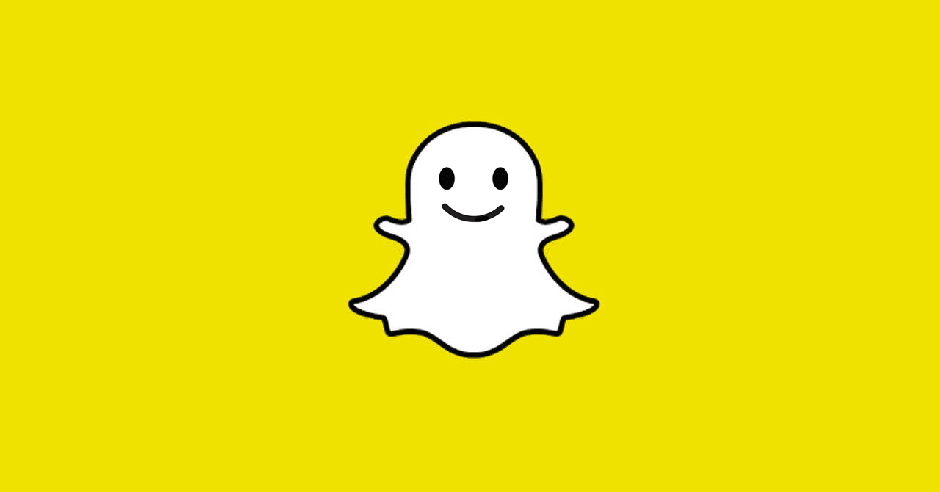




No comments: