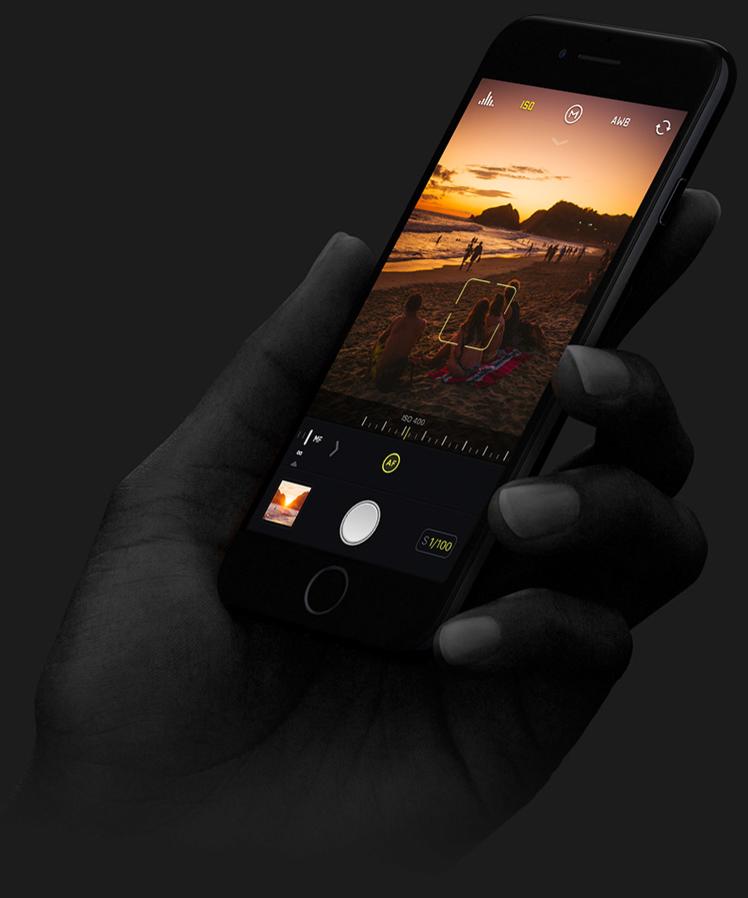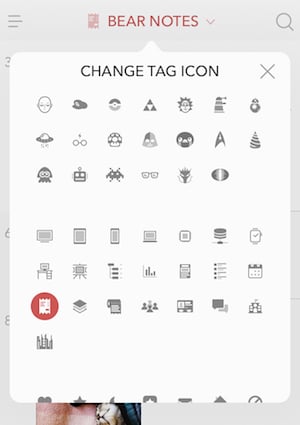What is Halide, and why is everyone all over the internet talking about it?
What do you get when a prominent ex-Apple designer and former Twitter engineer join forces? A kick-ass camera app called Halide.
Sara Perez, TechCrunch:
The idea is to offer a variety of high-end tools for taking quality photographs, but packaged in a way where accessing those controls via gestures becomes like muscle memory – similar to using the dials on a camera.
The developers' website goes into detail as to why Halide was created and it essentially boils down to the fact that current mobile phone cameras are exquisite, but that just don't feel like the same quality as shooting with a DSLR.
Long story short, "It's a premium camera for your iPhone."
What's new with Halide?
Check back here for the latest updates in Halide news.
April 30, 2018 - Frame your shots remotely with Halide's Apple Watch companion app

iPhonography buffs, rejoice! Popular full-featured camera app Halide is back again with yet another really cool update featuring an Apple Watch companion app, location stripping, an increased focus on accessibility, and more.
According to the company's blog post, Halide 1.8 features the following:
A new Apple Watch companion app
Yep, you read that correctly: you can now use your Apple Watch (and the Halide Apple Watch app) to remotely frame shots, trigger Halide's shutter and set timers. The company claims that the app is "blazing fast," and says it shows a realtime preview on your watch's display for "easy shooting." To use this new feature, all you have to do is open Halide on your phone, then open the Halide Apple Watch app afterward.
A self-timer
Even if you don't have an Apple Watch, you can still take advantage of Halide's new self-timer feature. The app now lets you set a 3, 10, or 30 second timer to ensure you get the perfect shot. And if you're worried about not knowing exactly when the shutter will fire, don't fret: Halide also uses the iPhone flash to show the progress of the timer.
Improved privacy options
With internet privacy issues consuming the news lately, it's heartening to see a developer providing options that you can use to better protect yourself when posting things online. Each time you take a photo with your digital device, its metadata contains info like date, time, and the location the photo was taken (ascertained via GPS). If you share that photo online, people may have access to a wealth of personal info that you'd prefer not to share. With Halide 1.8 you can disable embedding location information in photos by toggling it off. The Halide team has also introduced a new advanced setting that limits location sharing with Facebook, Instagram and WhatsApp.
Improved accessibility features
Halide is reportedly pushing hard for accessibility with this update (which, YES. Other app developers take note). The Halide team has worked with accessbility specialist Sommer Panage over the course of the past year, and as a result of her advice, 1.8 features "support for Dynamic and Bold Type throughout, VoiceOver support and many more enhancements. Even our 30 second timer option was included with Accessibility in mind, offering users with limited mobility more freedom to take photos." What's more, the team promises that they will "continue [their] push to make Halide the most accessible camera app around," and asks that if you are a user who benefits from accessibility features, you send them feedback on their implementation (and further improvements the company could make).
Contact Halide via email
Contact Halide via Twitter
Design tweaks and bug fixes
In addition to all the new major features, Halide's design and functionality has also been improved. Most notably, the photo reviewer has been overhauled with a grid view, which allows users to "scroll through a grid of their shots while still being able to flick back to their camera instantly."
For more details and to download Halide, check out the team's blog post here.
March 6, 2018 - Halide 1.7 offers depth photography, ARKit integration, and more
Desperately wishing Halide would take full advantage of Portrait mode? What about the iPhone X's TrueDepth camera? ARKit? Well, wish no longer. Today the high-end photography app's team launched an update with support for all of those features and more. Halide 1.7 makes what was already a powerful tool way more powerful, offering depth photography, semi-terrifying ARKit fun, and integration with popular image editing app Darkroom.
Now, when you pull up Halide's viewfinder on iPhones with a dual camera system, you'll see a depth button you can tap to switch to Portrait mode. Like the native iPhone camera app, Halide will show a preview of the Portrait photo before you take the shot. However, unlike the native app, Halide will also show you what it calls a "Depth Peaking" affect, which essentially shows how your phone is scanning the environment in three dimensions. To me it looks a bit like an electrical current moving up a Jacob's ladder. Unfortunately though, you can't use Depth Peaking and preview your Portrait mode image at the same time, so you have to choose between actually seeing what your photo will look like before you snap it and feeling like a cyborg analyzing your surroundings in some sort of dystopian future.
More importantly, though, is that the Halide's depth preview initiates super fast according to tests run by Federico Viticci at MacStories, making it seem even faster than Apple's Portrait mode at times. Viticci continued to go into further detail regarding the differences between Apple's camera app and Halide when it comes to capturing depth:
I did note, however, that Halide's Depth Preview effect often made the blur appear more aggressive than it actually ended up being in the processed shot; from this standpoint, Apple's Camera app was more consistent in its real-time preview and final Portrait photo. Furthermore, the default Camera app offers helpful tips for light and distance when in Portrait mode; Halide doesn't.
In addition to depth photography utilizing the dual cameras on the back of the phone, Halide 1.7 also offers integration with the iPhone X's front-facing TrueDepth camera, allowing users to take selfies in Portrait mode as well. And, in what is perhaps the most simultaneously cool and unsettling new feature in this update, Halide allows you to view your Portrait photos with ARKit, creating "3D posters" that you can walk around and look at from all angles. However, the end result is pretty disconcerting, and kind of ends up making the subject look like they're being sucked into an unseen black hole.
Finally, Halide 1.7 supports integration with Bergen Co.'s Darkroom — a powerful photo editor that you can now access with the touch of a button after you capture an image using Halide. This makes it easier than ever to quickly and easily take your iPhoneography to the next level.
For a more in-depth review of Halide 1.7 (and a hilarious demo of the new ARKit feature), check out MacStories' full piece.
December 15, 2017 - Capture photos up to four times faster with Halide 1.6
Today, Halide announced an update focused specifically on speed. Halide 1.6, dubbed "The Speed Update" by the Halide team, is the first "under-the-hood" update since the app's redesign for iPhone X just over a month ago, and features faster photo capture, a new lock screen widget, voice over features for the visually impaired, and more.
The most major changes that 1.6 offers, as mentioned above, are meant to make it easier than ever to take, save, and view one's photographs quickly. With the updated Halide, users can now snap photos two to four times faster — the time between tapping the shutter button and revealing the photo has been cut down significantly, meaning there will be no more waiting around to see whether or not you got a shot that's to your liking. What's more, the Halide team has added a lock screen widget so you can launch the app with one tap, assuring that you won't miss any perfect photo ops. There are even brand new 3D shortcuts to launch the app in either Manual or Auto mode, so there won't be any toying around with settings necessary before you can snap your pic.
On the saving end, the Halide team has finally tackled an issue users had been encountering with moderate frequency. Prior to now, when users went to edit their Halide-captured photos in a separate app, they would show up blurry, as many apps can't read Halide's RAW image format. With this update, however, Halide will now intelligently save a processed image alongside the user's RAW shot, allowing editing apps to fall back on the non-RAW image so it can still be altered however the user desires. Plus, now all RAW images taken with Halide will be sorted into a special album in the user's photo library titled "RAW" so that they can effortlessly and painlessly be found later. And if you're concerned about compatibility with HEIC (or would just prefer to save your images in a different format), it is now possible for you to switch from "Most Efficient" to "Most Compatible" so Halide will use JPEG instead. The Halide team detailed more format options in its press release:
In situations where Halide can't shoot RAW, we offer MAX mode, which saves a HEIC or JPEG in the highest quality setting. We now also have TIFF! It's lossless, but uses three times the storage.
In addition to the speed-centric changes, Halide got a few aesthetic and accessibility changes as well. Thanks to co-creator Sebastiaan de With, the app has received a shiny new icon. The team also states that Halide is now also the first manual camera app to support VoiceOver, Apple's assistive technology for the visually impaired.
Version 1.6 will be rolling out to all Halide users starting today.
November 6, 2017 - Halide's new camera UI was designed from scratch for iPhone X
Ex-Apple designer Sebastiaan de With announced on Medium today that his and Ben Sandofsky's gorgeous iPhone camera app Halide is getting a new update, just in time for the release of the iPhone X. The app hasn't only been adapted to scale correctly on the new screen, however — it's been completely redesigned from the ground up to take full advantage of the iPhone X's strengths.
On the iPhone X, Halide 1.5's camera UI stretches from edge-to-edge, utilizing every pixel of the screen's unique shape and size. It even uses the top corners on either side of the infamous notch to display camera data like exposure values. And because of the iPhone X's extra space, nothing obstructs the viewfinder: all of Halide's controls are now within reach of your thumb below the viewfinder, getting them out of the way. This also means that you can use Halide one-handed without any trouble.
In addition to the new camera UI, Halide 1.5 captures Depth on supported iPhone models, letting users to apply Portrait Mode effects to their snapshots in the Photos app after they've captured them. New hardware-based noise reduction has also been introduced in 1.5, giving you the sharpest images possible. And like the native Camera app on newer iPhones, Halide is able to capture photos in HEIC, allowing for higher quality files that take up less space.
Now go forth and upgrade so you can start your iPhonography binge as soon as you get your hands on your new iPhone X!
How is Halide different than other 3rd party camera apps?
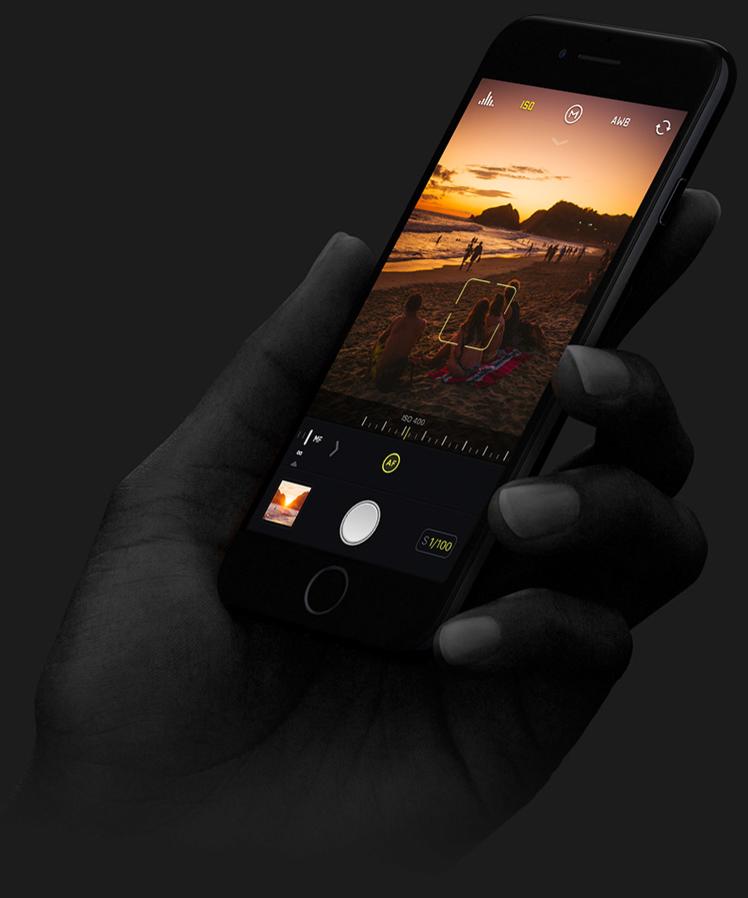
Using tools like tactile controls to quickly change between autofocus and manual focus, bring down the exposure with a fast swipe, and more, Halide aims to imitate older photographic cameras like a Lecia or a Pentax.
Halide also focuses on giving users super simple access to professional camera tools: with the app you can choose to shoot photos as RAW or JPEGS, adjust manual focus, and even tweak things like focus peaking and the ability to snap stunning photographs with full ISO and shutter controls.
The app is designed with other smart features like:
-
Smart auto, which intelligently optimizers both your ISO and shutter speeds for super sharp images.
-
Quick EV, which allows you to adjust exposure with a mere swipe of your finger.
-
Grid and level, which lets you be precise with your shooting with the help of a subtle overlay grid.
… And so, so much more!
Awesome! So how much does it cost?
Halide will set you back about $5, but for everything you get to do with this camera app, it should probably be priced a little bit higher.
John Grubber:
This sort of maniacal attention to the smallest of details deserves to be celebrated.
Where can I download it?
Right here!
What do you think?
Will you be downloading and using Halide, or do you think any camera app besides the default camera app is a waste of time, effort, and money?
Let us know what you think about Halide (and share any questions you might have) in the comments below!