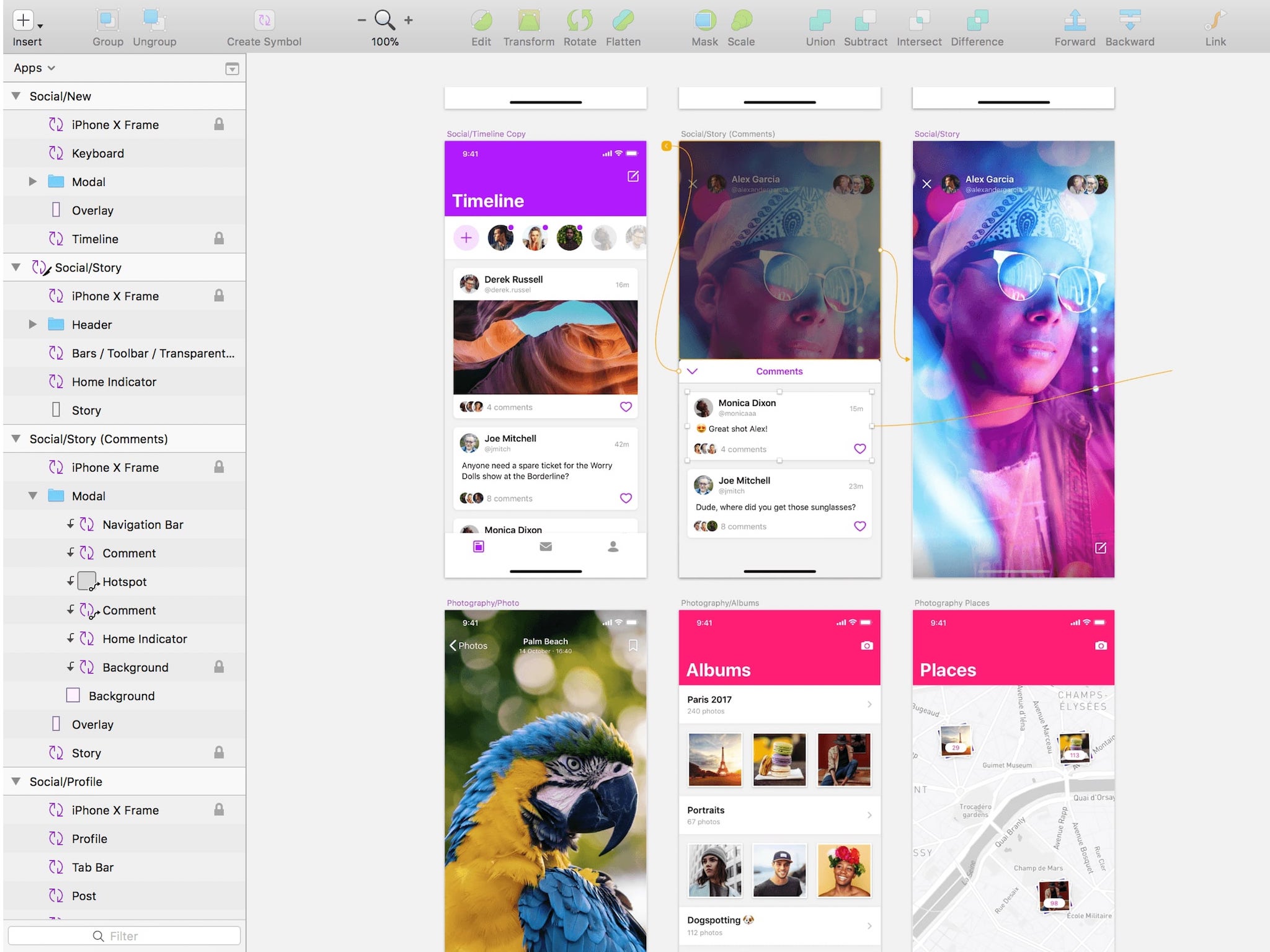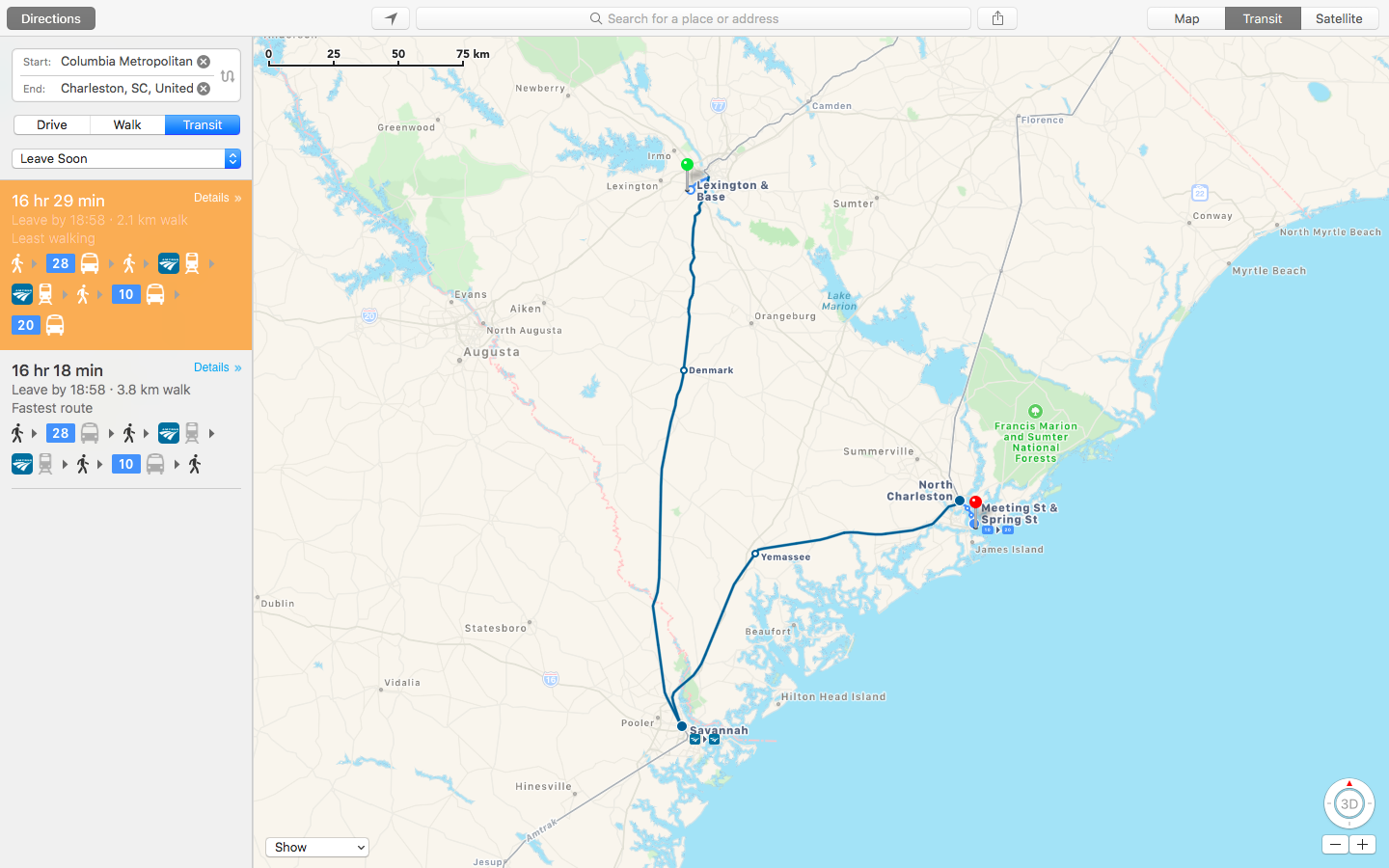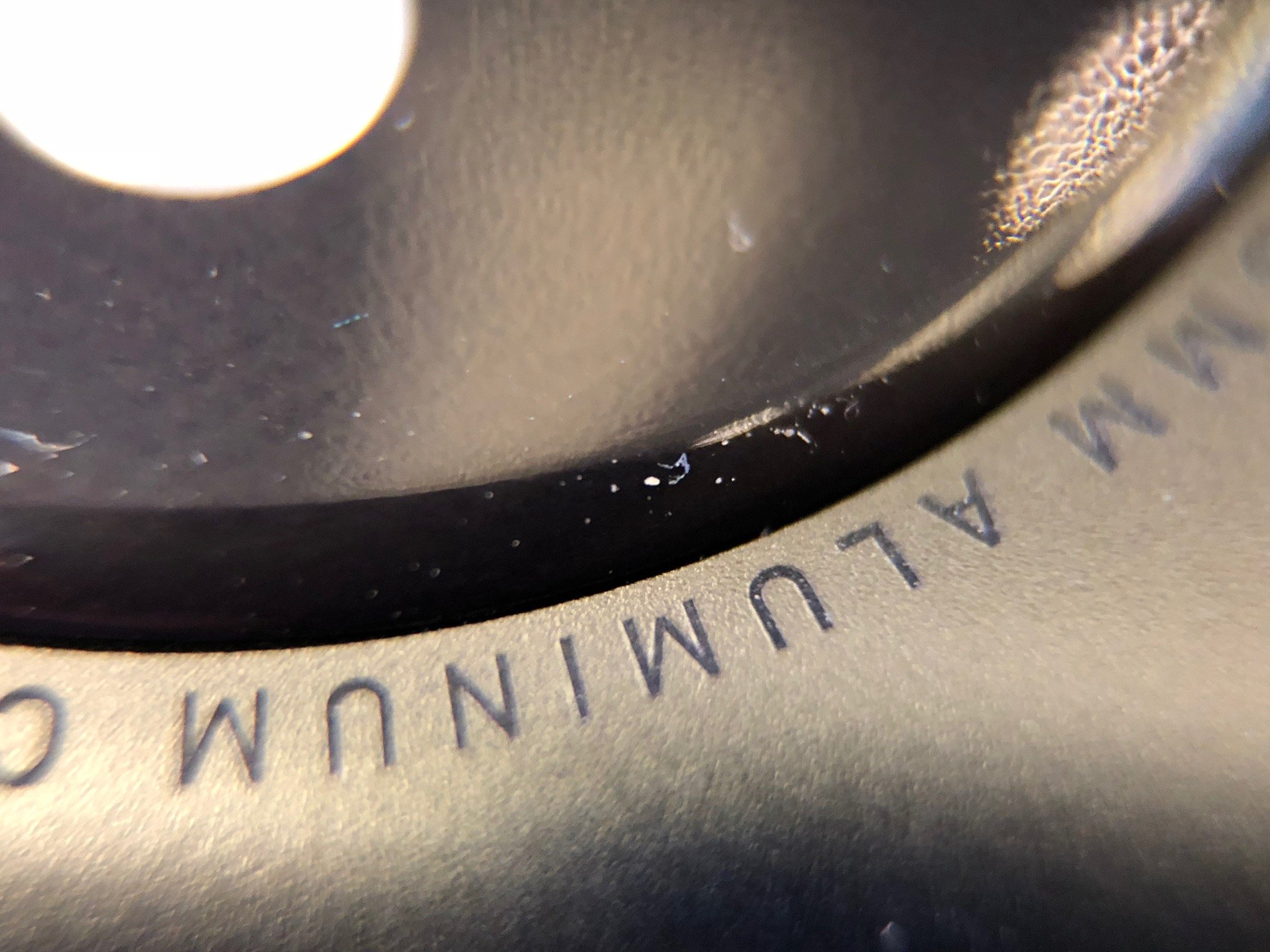The Series 3 LTE Apple Watch isn't going to be for everyone yet. But it's a peek at the future for 38mm and 42mm users alike.
February 28, 2018: Apple Watch Series 3 will now track your skiing and snowboarding activity

While Apple Watch has always been good at tracking indoor and fairly warm-weather based outdoor activity, winter workouts haven't enjoyed anywhere near the same level of support. Until now.
According to Apple
Starting today, skiers and snowboarders can use Apple Watch Series 3 to track their activities via new updates to apps available in the App Store. Watch users can now record runs, see vertical descent and other stats, and contribute active calorie measurements directly to the Apple Watch Activity app.
We haven't had a chance to test out the new ski and snowboard workouts, or the new integrations for app developers, but we aim to do so soon and we'll update this review with the results.
Black Diamond with Black Sport Loop, here we come!
Before Apple's official Series 3 Apple Watch announcement in September, I admit: I was concerned. As a devout fan of Apple's 38mm casing size, I didn't love the rumors over LTE connectivity. LTE networking is hard and battery-draining, and every other manufacturer on the market who's tried it has been forced to make big, clunky watches that look more like 1980s ideals of wrist-connected technology than actual watches for humans without 6'4"-sized wrists.
Would Apple abandon 38mm users in its quest to chase after the "true" dream — the watch as a stand-alone product? Or would it include 38mm users but destroy the user experience? Could it actually make LTE useful on the small watch?
Apple's official on-stage debut and our subsequent hands on time allayed my fears for a few days, but then early reviews of the Series 3 started trickling in with concerns over connectivity. While the vast majority of those problems seem to be related to a Wi-Fi bug, it still left me uneasy.
I've now been able to test the 38mm Series 3 LTE model for 48 hours, and I have a few thoughts about all of this. Like many of our other iMore reviews, this is a living document — I plan to update this again in about a month with more longterm testing notes and observations, but for those of you curious about my initial observations, feelings, and questions over Apple Watch Series 3 — read on (or watch below!).
Let's talk tiny watches (and why they're so hard)

I want to start with a statement that has been true since 2015: Apple is currently the only company in this space innovating on full-featured smartwatches below 42mm.
There are lots of smartwatches out in the world. Pretty much every fashion company, tech manufacturer, or fitness company has at least one device they're marketing as some sort of "smartwatch," but not a single one of them is actively thinking about a full-featured watch for anyone whose wrist size doesn't look great with a 44mm circular frame.
And just to go on a quick tangent here — I don't bring this up to pit women vs men, or style preferences. There are plenty of women who like big watches and men who like small ones. But in practice, the big "boyfriend"-style watches of the fashion world are worn rather loose on the wrist. You can't make that work on a smartwatch if you want accurate fitness data. As such, if you're a smaller-wristed person, your options have largely been "use a smart band with limited performance options," "wear a gigantic sundial strapped tightly to your wrist," or buy an Apple Watch.
I also say this to point out that Apple never had to make a 38mm watch. Its competitors all think that market doesn't need to be served by anything beyond a bracelet-style fitness band; they haven't even tried to produce a watch in that sizing bracket — largely because trying to shrink the components down to that size while still getting good battery life is hard. Adding LTE? That's just crazy talk.
I suspect that one of the reasons Apple went with a rectangular face rather than a round one when first making the Apple Watch has to do with the 38mm — the same general size in a circular model is a vastly harder engineering problem.
Apple could have easily dropped support for the 38mm watch after its first generation, and the greater tech community wouldn't have batted an eye: "It got terrible battery life in comparison to the 42mm." "Who wears that thing, anyway?" "The screen is so small!"
But the company didn't stop making the 38mm. Instead, it doubled down on making the size actually useable. The Series 2 had proper all-day battery life for its smaller watch, all while keeping feature parity with its 42mm sibling.
I wear and champion the 38mm because of this: It's a triumph in technology that Apple, every year, fits everything it needs to in this casing size without compromising on features. The company could have easily announced LTE as a 42mm-only perk this year, much as Portrait mode is limited to iPhone Plus.
But it didn't. The company figured out how to embed its LTE radio around the screen of the Apple Watch to fix its space problem and offer LTE to both models.
Are there compromises you'll get by wearing a 38mm over 42? Absolutely. You lose out on battery life and a larger screen, and third-party app interfaces don't always consider the smaller watch when making touch targets.
But by and large, the 38mm and 42mm models are identical to the end user — and this is why, for all of Apple's rough waters in making LTE work for Apple Watch, I applaud the company for giving a damn and trying to make this work.
The Apple Watch isn't in its perfect, final form yet with Series 3, but because Apple is forcing itself to innovate here, I can easily foresee a time when it will be — all while the rest of the industry sits and twiddles its thumbs, claiming that no one will buy smaller sizes, so why even try?
But I do. And so, I suspect, do millions of others.
On that Wi-Fi and LTE connectivity bug

Before I get into the rest of my review, we should probably talk about the elephant in the room: The Series 3's reported LTE and cellular problems. Here's what I can say for sure, after my tests.
The good news is that the issues reported can be tweaked or fixed by software — this isn't a hardware problem, which means it's infinitely easier to solve for the end user. And Apple's teams are likely working weekends at this point to make sure that the LTE watch experience improves.
That said, there's definitely a Wi-Fi bug. I ran into it on Friday while riding Amtrak; when I switched watches, rather than my Series 3 watch hopping on cellular, it attempted to grab the Amtrak captive network. A quick "toggle Airplane mode on and off again" seemed to right its senses, which I'll recommend to anyone else currently having problems.
This is an unfortunate issue, and I'm rather disappointed in Apple for catching it so late in the process — especially because I'm sure older Apple Watches have been falling prey to this bug for years, but no one noticed because they wrote the cloud Wi-Fi support off as finicky.
I certainly did. I've been complaining upwards of a year about Apple not having a way to enter Wi-Fi passwords or interstitials, but I was primarily thinking about new networks — it didn't even occur to me that memorized captive networks might trip up the Apple Watch.
But it's not my job to catch those bugs. It's Apple's. And because the company didn't, it's a huge black mark that tarnishes an otherwise exciting launch.
Now, aside from that bug, have I found any other gaping problems with LTE on the Apple Watch? Not personally. I've tested the watch wandering through NYC, various parks, Amtrak, a Faraday-cage-like hotel with no cellular service, and New England over the last two days — including a particularly ill-advised experiment in putting my iPhone's SIM card into a Samsung phone to make the Apple Watch work for Android users — with no LTE problems whatsoever.
But that said, your mileage may vary. With various carriers, service areas, and everything else that goes into cellular signals, I'm not surprised to see early reviewers having issues. Add in the fact that the watch wants to stay connected to your iPhone or a Wi-Fi network as long as possible before switching to LTE (to keep from unnecessarily draining your battery by looking for a cellular signal), and you have the perfect recipe for potential problems.
Do these make the LTE watch a bad buy, or unusable? Depends on your use case. As I said, I've been using mine for the last few days without issue. But if you've logged into a lot of captive Wi-Fi networks (like Starbucks or Panera) on your iPhone in areas you frequent, you may have weird connectivity while using the watch without an iPhone present until Apple pushes a bug fix.
If you do run into cellular connectivity issues on the watch, there's at least a pretty simple fix: Toggle Airplane mode on and off on your Apple Watch. This will disconnect everything and reboot your cellular antenna, allowing the device to grab onto a new signal. (It's a trick I've used for years when having cellular problems with my iPhone, and now, I suppose, for my watch.)
Okay, but how is LTE + Cellular service?

Perhaps the best praise I can give is that when it works, it feels seamless — something the Apple Watch has always had problems with in the past when pulling data from the iPhone.
Siri queries have improved across the board for watchOS 4 users, but when they're LTE-powered, they feel almost like magic. I frequently got answers to my questions almost before I finished asking them, and the Siri voice is a lovely little chirp in my ears without being too grating. (You can always turn off the feature if you dislike it.)
watchOS 4 has definitely made the Series 2 snappier at quick responses, especially once Siri has been asked an initial query. But on more complex questions, the Series 3 Apple Watch's LTE powers shine.
Directions is a big one. On Series 2 and older, asking for directions directly on the watch was often a crapshoot — sometimes it would work; sometimes the watch wouldn't even load your current location, let alone anything else in the Maps ecosystem.
Series 3 is still slower than I'd like in the directions-seeking department, but it found driving directions to Apple Park from NYC within a minute and a half; in contrast, I waited a minute and a half more for my Series 2 watch (paired to a different iPhone) to try and resolve the same identical query, and eventually gave up.
Calls are crystal clear, and both cellular and FaceTime audio connections work without problem — though they're both battery hogs, eating up anywhere from 5-15% of your power capacity on 5-20 minute calls. I am slightly curious as to which burns more battery (FaceTime or cellular), and it's something I plan to test soon.
There are still queries Siri can't accomplish, which is doubly frustrating when you're away from your iPhone. You can't take a note, for example, or use any of the third-party Siri integration options. (The lack of Lyft support is particularly grating: Even if Siri can't interpret "call a Lyft" into the third-party Siri framework, it should at least be able to open the Lyft app for me to use.) If you ask a query that requires your iPhone even if you're away from your device, the watch will still ask you to "Continue on iPhone," though it has no way of actually accomplishing that task. (Whoops.)
That said, you can ask a number of things I didn't know, including showing photos you took last year, playing music, and querying Wikipedia (by saying "Wikipedia [your query]) or WolframAlpha.
Lastly, carrier limitations. There are a few things to cover here: For one, yes, there's no option to roam. Part of that has to do with the slim number of LTE bands packed into each region-specific model (there are six — 3 of each size) of Apple Watch, but I'd guess the bigger deal here is the cost of roaming on battery life.
How cellular data works on Apple Watch
Bigger issues, though, are individual carrier limitations. When you set up your Series 3 via your iPhone's Watch app and pop into your carrier portal, you'll be asked to pay a $5-$10 "monthly access charge" to essentially let your Apple Watch access your iPhone's pool of data. It's a money-grubbing move by carriers, and I'm not a fan of it, but hey, at least they're not making us sign up for individual plans or locking SIMs.
You can switch to a different carrier (including ones in a different country supported by your Apple Watch's LTE bands) if you switch your iPhone line, but not until that point; there's not even an option to pick a different carrier until your iPhone is set up.
Once you've set up with a carrier, you're bound by their rules. AT&T, for instance, won't let Apple Watch Series 3 users call internationally without the iPhone is connected. I was also unsuccessful at sending a "green bubble" SMS, though I'm not quite sure if that issue was terrible networking or an actual AT&T limitation. (iMessages, for what it's worth, work quite well even with your iPhone in Airplane mode.)
Bottom line: If you don't run into any LTE issues, it feels like magic on the watch and it's hugely helpful into making the watch feel like the device I've wanted on day one.
Battery life

Here's the section I wanted to start my review on before the insanity of LTE issues and Wi-Fi bugs. Can the 38mm be functional for a full day when you're using it as a LTE-only option?
Mostly.
In the few days I tested, I ran the watch ragged for one day — calling multiple people on cellular and FaceTime audio, querying Siri, forcing the watch to run on LTE by putting the iPhone in Airplane mode, doing a skating workout — and wore it more normally the next.
On the stress-test day, I started at 9AM around 100% battery, and immediately enabled Airplane mode on my phone to force my watch to use LTE. First, I placed a few 5-minute calls to my folks in LA. That begged the battery a few notches (97%), but not too much.
After that, I experimented with international calls, FaceTime calls, iMessage texts, and SMS for about a half-hour. By the end of that session, I had hit 90%.
I swapped back over to iPhone connectivity around 10:40AM and proceeded to work on my computer, answering the occasional notification on my watch. By 1PM when I broke for lunch, it was around 84%.
After lunch the real fun began: This was when we tested using an Apple Watch with Android, which meant keeping the 38mm watch entirely on an LTE connection while we attempted outbound and inbound calls, sending iMessage notifications, and looking up some directions in Maps.
By 4PM when we went to start shooting for my Apple Watch review, the watch had hit 47%.
After filming (which involved both LTE-only connectivity and iPhone) and skating tests (three short skating workouts), I hit 29% around 5PM.
By 7PM, I got a 10%-pleading-for-a-charge battery notification from my 38mm watch.
Result: 10 hours with about 3-4 hours of forced LTE connectivity and short workouts. Not fantastic battery life, but solid given everything I put it through.
On the second day, the watch behaved similarly in battery consumption to my Series 2, giving me a full 14-16 hours with a short walking workout included in that time period.
So, is battery life functional on the LTE Series 3? Pretty much. You're not going to be able to eke out a full day of LTE-only use without something like a BatteryPro in your bag. But if you work out and use LTE the way Apple intends it (AKA let your Apple Watch decide when it hops between networks, rather than forcing your iPhone into Airplane mode), you should easily get similar battery life to the Series 2.
That's still not fantastic, but I honestly don't know how Apple solves this problem short of a revolution in battery tech or permanently moving to a bigger casing size. For me, the smaller watch size is more than worth the tradeoff of a few extra hours of battery life.
It's also worth noting that Apple has optimized watchOS to better reflect battery decay: Now, when you hit 50%, it's actually 50% — the second half of battery consumption (49%-1%) should take as long as the first half, rather than exponentially draining.
Casings and bands

Not a ton to say here, but a few thoughts for posterity.
The new Sport Loop is fantastic, and I'll be writing a stand-alone review shortly. It's the lightest, most comfortable band Apple has ever made while still looking stylish, the Velcro-style hook and loop closures are rock solid, and it's so much better at repelling water than the Woven Nylon.
The new gold color is an ever-so-slight buttery copper that matches the new iPhone 8 and 8 Plus shade. It's halfway between the original gold shade of the watch and the almost-purple rose gold tint from last year. I love the look, personally, and vastly prefer it to last year's gold models.
Yes, there's a red crown. Yes, it's for every LTE model. And yes, you can cover it up if you really hate it. I was expecting to strongly dislike it, but I find myself largely indifferent — possibly because I wear the watch in reverse orientation, which makes the crown far less noticeable when I look at the watch.
The Series 3 LTE model comes with 16GB of storage. More room for apps, more room for Apple Music when it shows up in October, more room period.
The non-LTE Series 3 models only get the composite back, rather than the ceramic back upgrade that all Series 3 LTE models get (and all Series 2 got, as well). I think this is kind of a raw deal given the difference in scratches on ceramic vs composite glass, but I'm guessing it's to keep the Series 3 GPS-only price at a reasonable rate. Doesn't mean I have to like a subpar material in an otherwise superior casing.
The Series 3's casing design is roughly identical to Series 2 (and slightly bigger/heavier than Series 0/1), though the ceramic backing has an ever-so-slightly increased lip. (About the depth of two sheets of paper, according to Apple.)
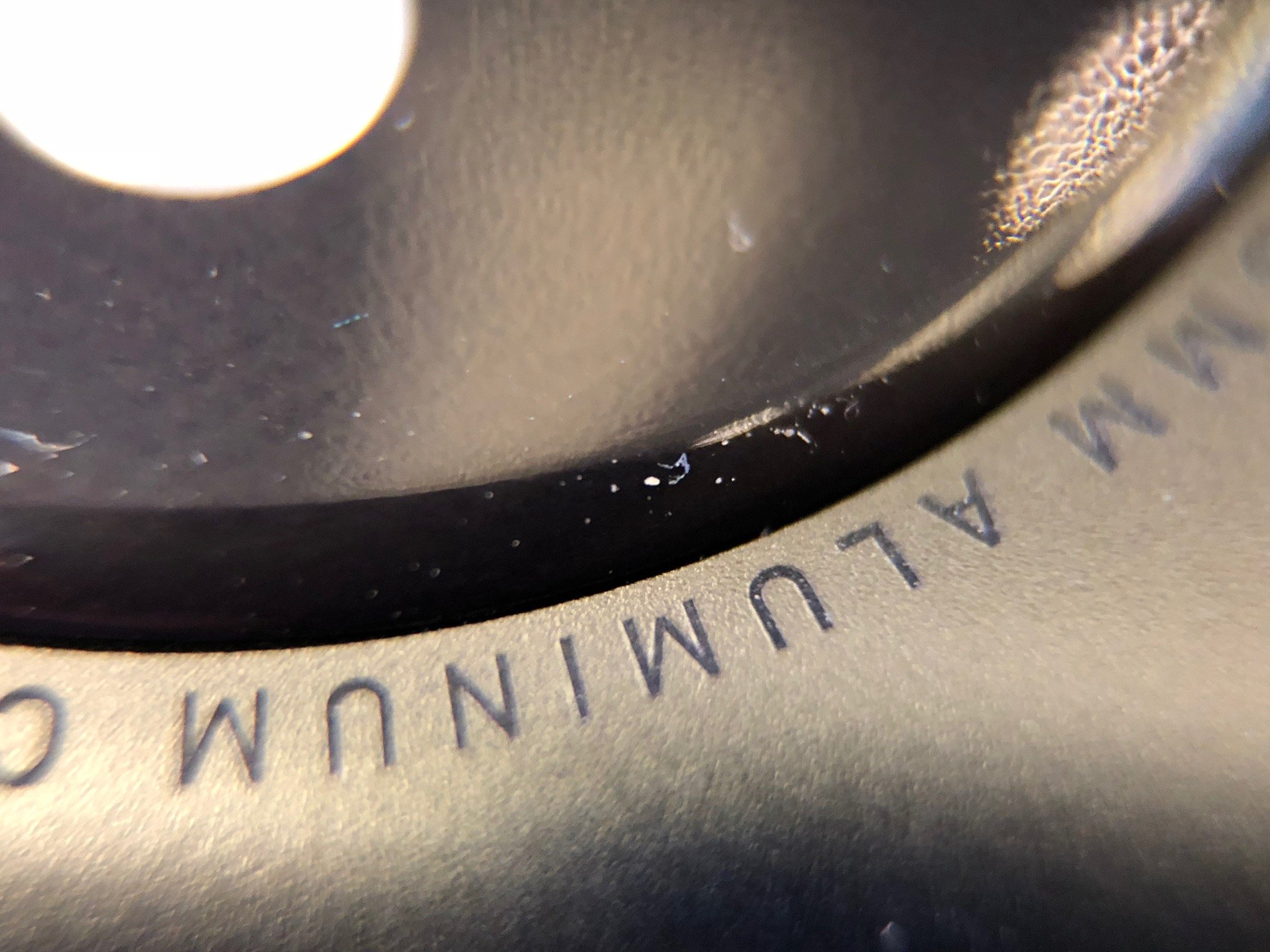
 A 21x macro shot looking at the back composite glass of the Series 3 GPS-only option versus the slightly deeper ceramic lip on the GPS + Cellular model.
A 21x macro shot looking at the back composite glass of the Series 3 GPS-only option versus the slightly deeper ceramic lip on the GPS + Cellular model.
Qi charging: Apple Watch uses a specialized version of the Qi for its magnetic inductive charger. As such, most regular Qi chargers (like the two optimized for iPhone) won't work with the Series 3 Apple Watch, You might be able to find luck with this if you buy a magnetic Qi charger, but I haven't been able to personally confirm one working.
Lots of folks asked about the speaker system: Apple has redesigned the way the speaker fits into the casing, but it's the same basic speaker from the Series 2. The redesign definitely helps with sound projection, however.
Fitness

Where the Series 2 brought a major improvement to the fitness community with support for GPS, Series 3's altimeter addition is less of a statement, but still welcome. "Flights climbed" has become as shareable a metric as steps as of late, and runners and hikers should especially appreciate knowing their elevation gain over a lengthy trip.
The biggest fitness improvement isn't limited to the Series 3, however, and that's watchOS 4's completely redesigned Heart Rate app (for Series 1-3). It's an excellent way to get more contextual data from the watch, rather than just having your heart rate taken in the background.
watchOS 4 review
Part of Apple's success with fitness has been not only cataloging data, but making it mean something. For instance, as irksome as Stand notifications can be, they mean something in a way that "get 400 calories or else" does not.
Performance

Zoom zoom zoom. It's hard to quantify just how incredible the Series 3's S3 processor feels because of watchOS 4 improvements that make Series 2 feel — and look — faster on screen. But even if the lack of lag isn't as dramatically pronounced as it was between Series 0 and 2, it's still improved.
Everything feels snappier. Swiping feels stutter-free for the first time in Apple Watch history — including horizontal swipes for watch faces, which used to make my Series 0 cry.
I haven't done too many academic tests between Series 3 and Series 2, but Siri, app launches, and swipes showed the most dramatic improvement; Series 3 also restarts faster than Series 2, but it's still a hibernating bear in comparison to the iPhone — the two times I attempted to reboot, it took almost a minute and 40 seconds, respectively.
Software

I have no qualms about calling watchOS 4 the best smartwatch software out there right now. Between its iPhone integration and all the apps and options offered to Apple Watch users, watchOS crushes its competition by being easy to use and easier to comprehend.
The LTE Series 3 Apple Watch elevates that software by making it faster and more responsive. All apps are faster, and the Apple Watch's new S3 chip allows it to render things like a full video preview of your iPhone's rear camera.

 Two Portrait mode shots taken by the Series 3 Apple Watch while filming said feature.
Two Portrait mode shots taken by the Series 3 Apple Watch while filming said feature.
Just a quick shout out for the Apple Watch's Camera Remote app: What started as an almost-gimmicky remote in watchOS 1 has become an incredibly powerful second-screen tool for mobile filmmakers. The fact that I can line up a shot, tap to focus, and take the photo or video without ever touching my iPhone is a big deal. I could see people buying the watch literally just for video monitoring and shooting, and nothing else.
Comparison testing

If you're interested in how the Series 3 LTE compares to its older siblings and non-Cellular Series 3 compatriot, I'm currently in the midst of comparison testing. I just picked up a Series 3 GPS-only watch, and plan to spend a few days testing performance and battery this weekend. I'll report back when I have more concrete detail about battery life, speed, and any other notes (but feel free to leave comments below if you have a specific test you'd like me to try!).
Bottom line
The Series 3 Apple Watch with LTE is the best watch Apple has ever made. It's also the most flawed: Even if there weren't Wi-Fi issues, any deal that involves carriers is by its very nature have growing pains. If you can deal with the occasional Airplane mode toggle, you'll have a chance to peek into the future: A land where Apple offers users a chance to explore the world with just the AirPods and the Apple Watch, no slab of electronics-packed glass necessary.
We're not living entirely in that future yet. Battery life, while not terrible, is merely okay. Siri limitations keep Apple Watch from being as full-functioned as it is on iPhone. And the iPhone-LTE handoff isn't as good as it could be.
But if you're willing to deal with some friction to live in the fire, the Apple's Series 3 GPS + Cellular 38mm watch gets us as close as we've ever been. I certainly am.
See at Apple