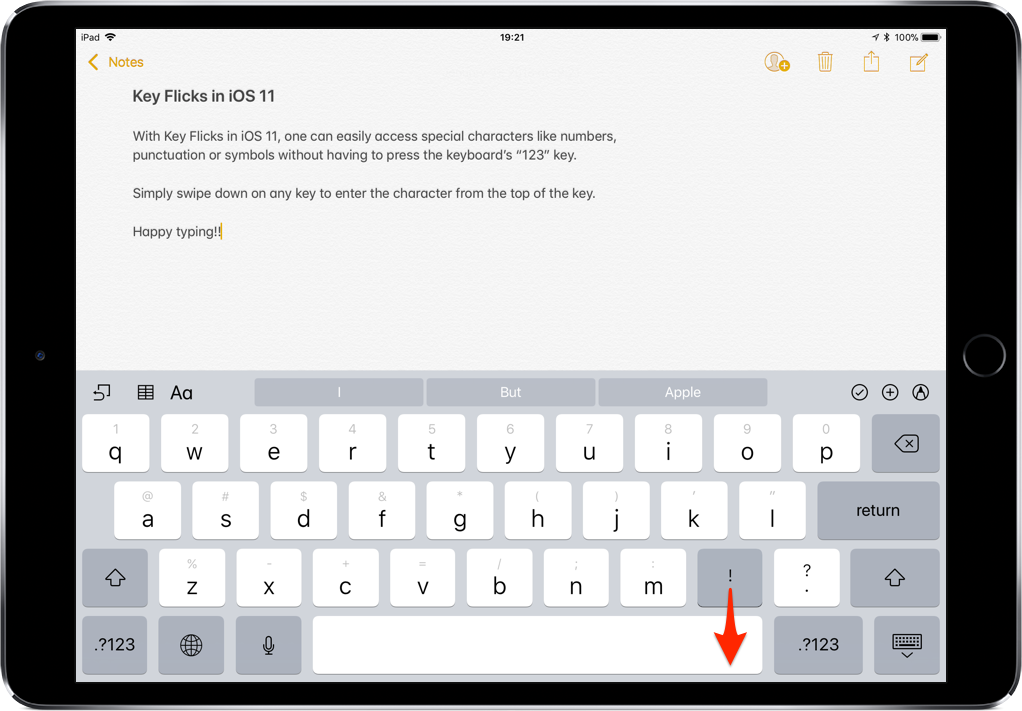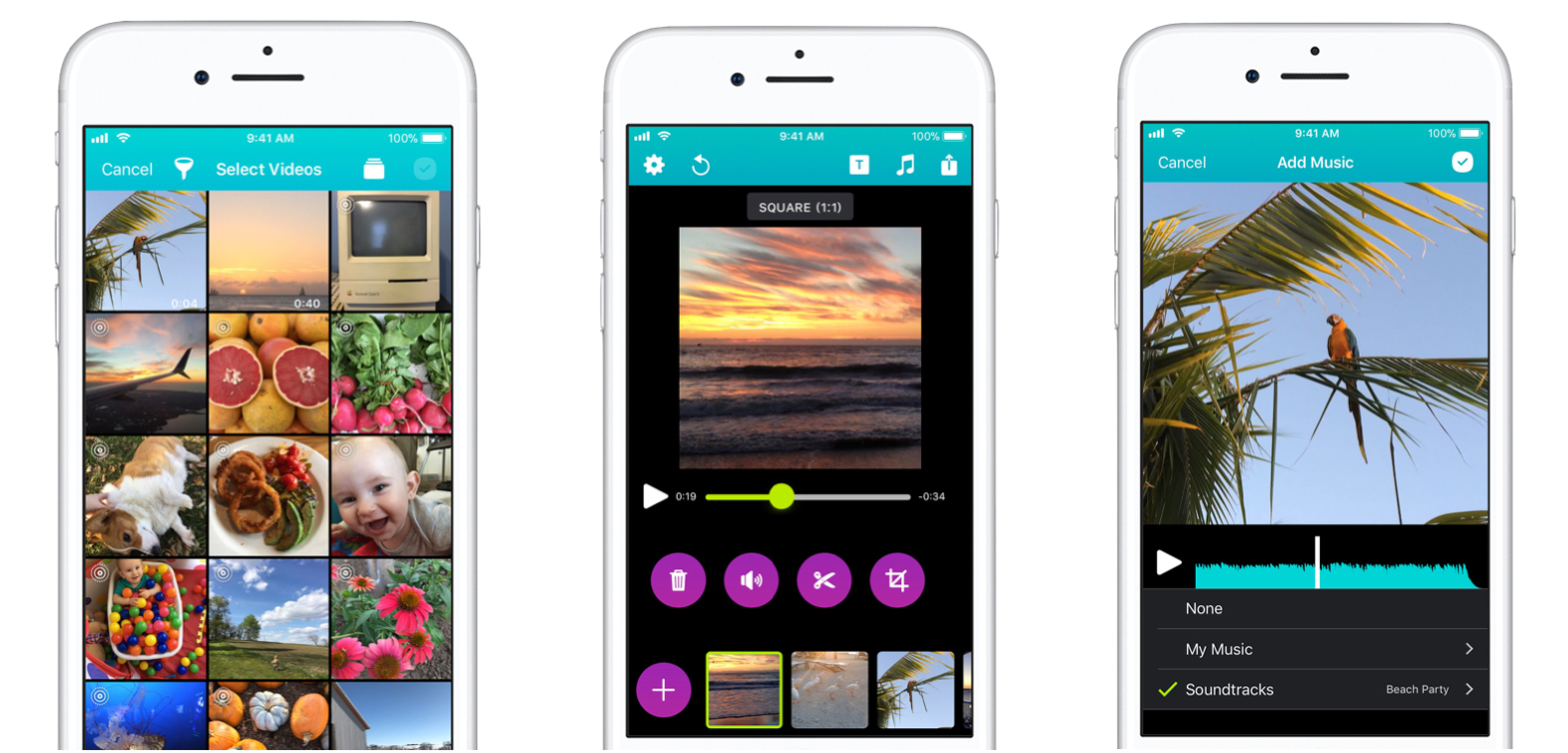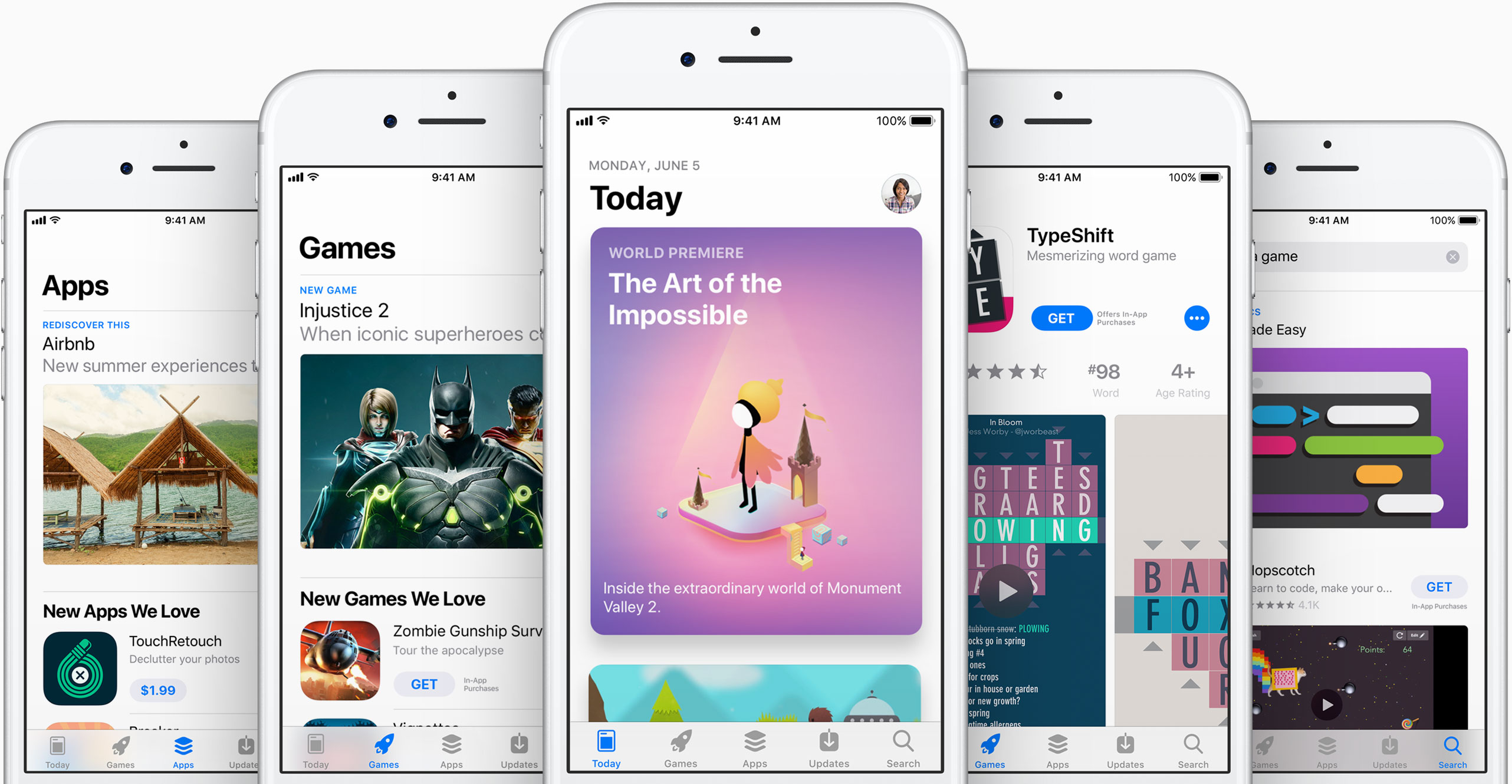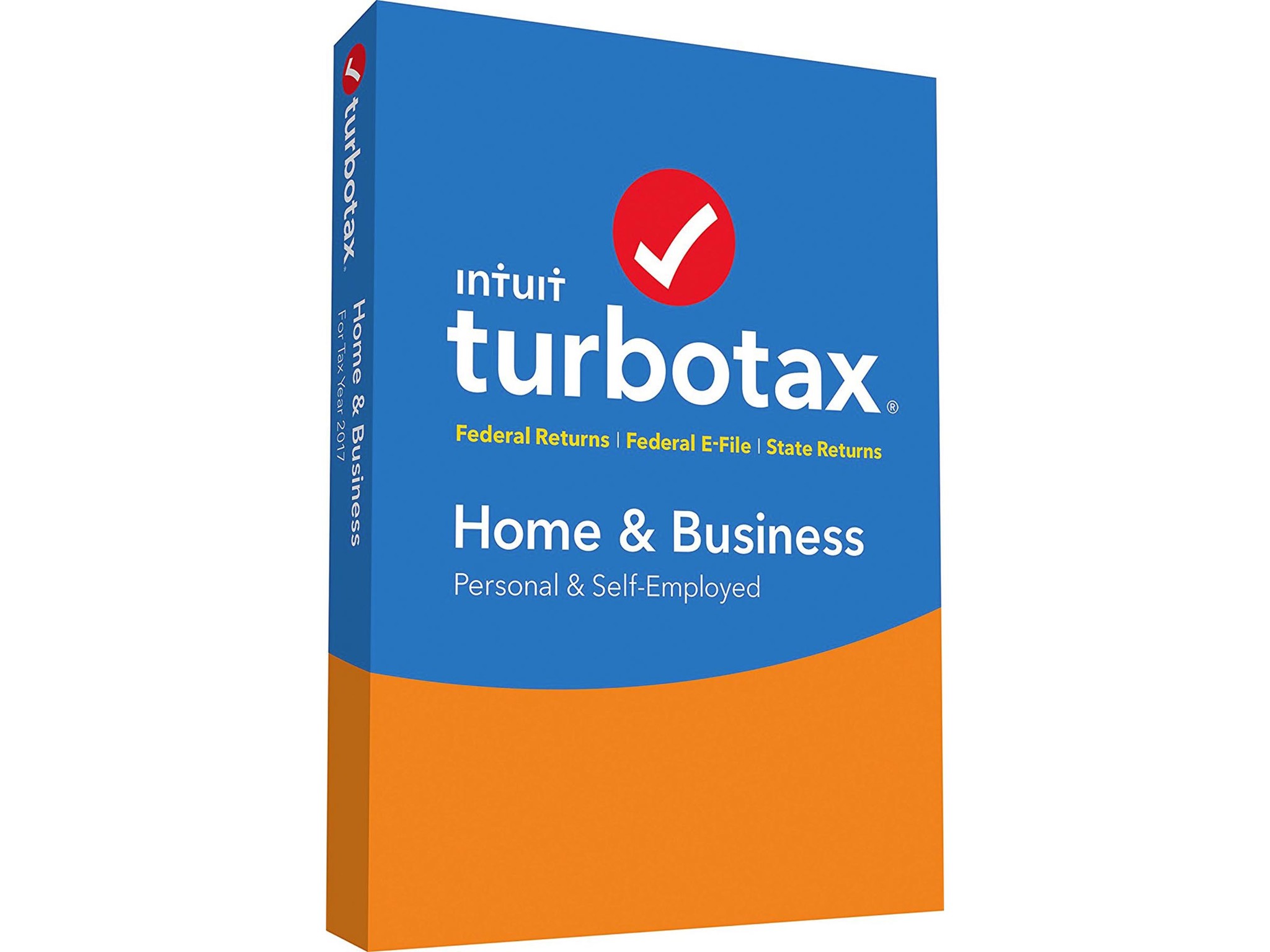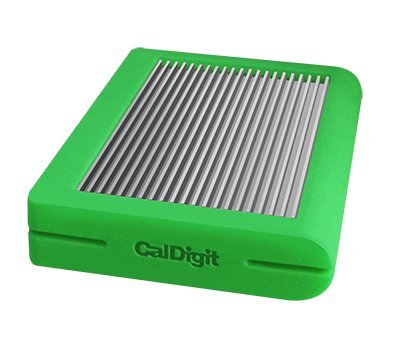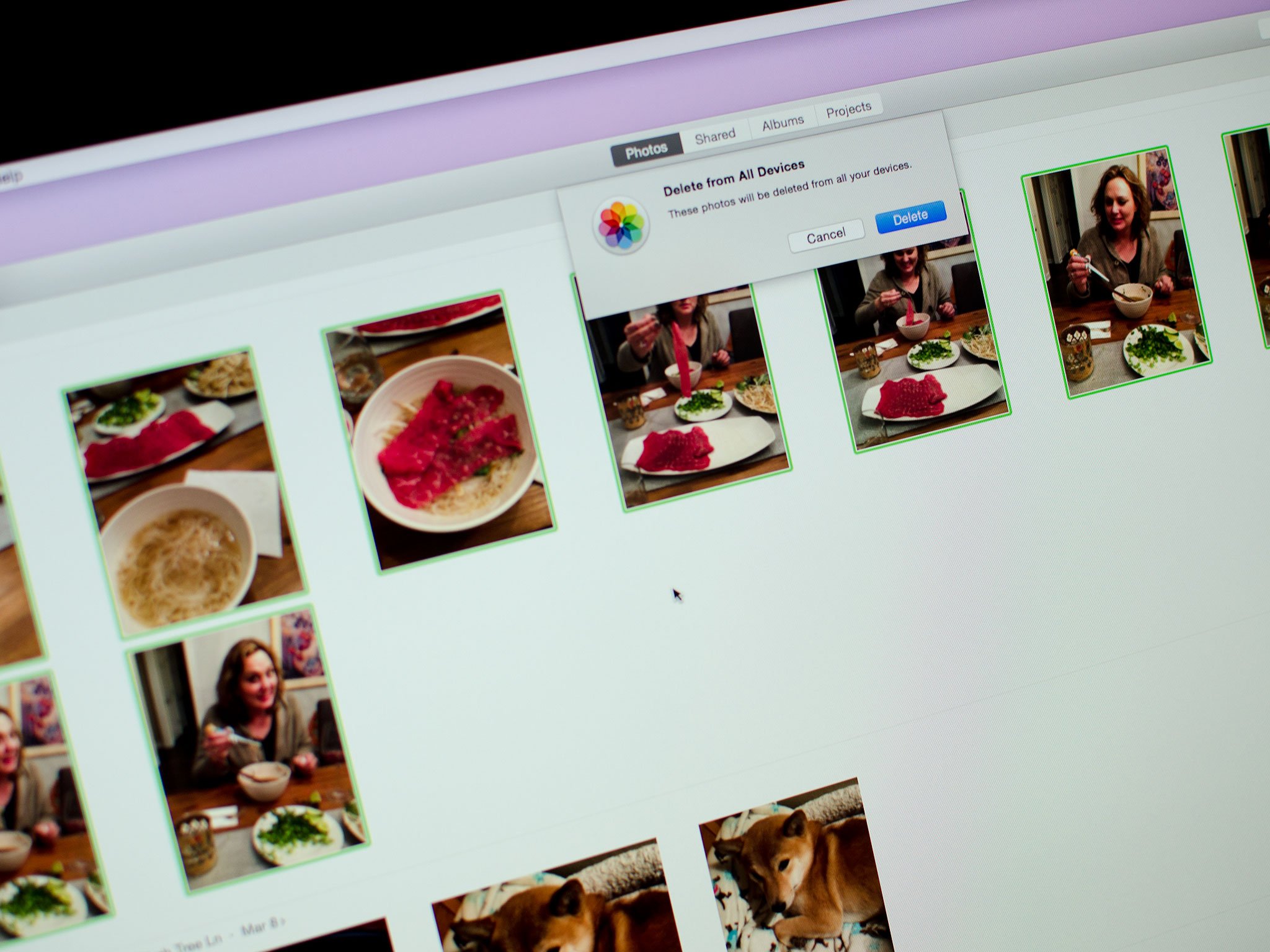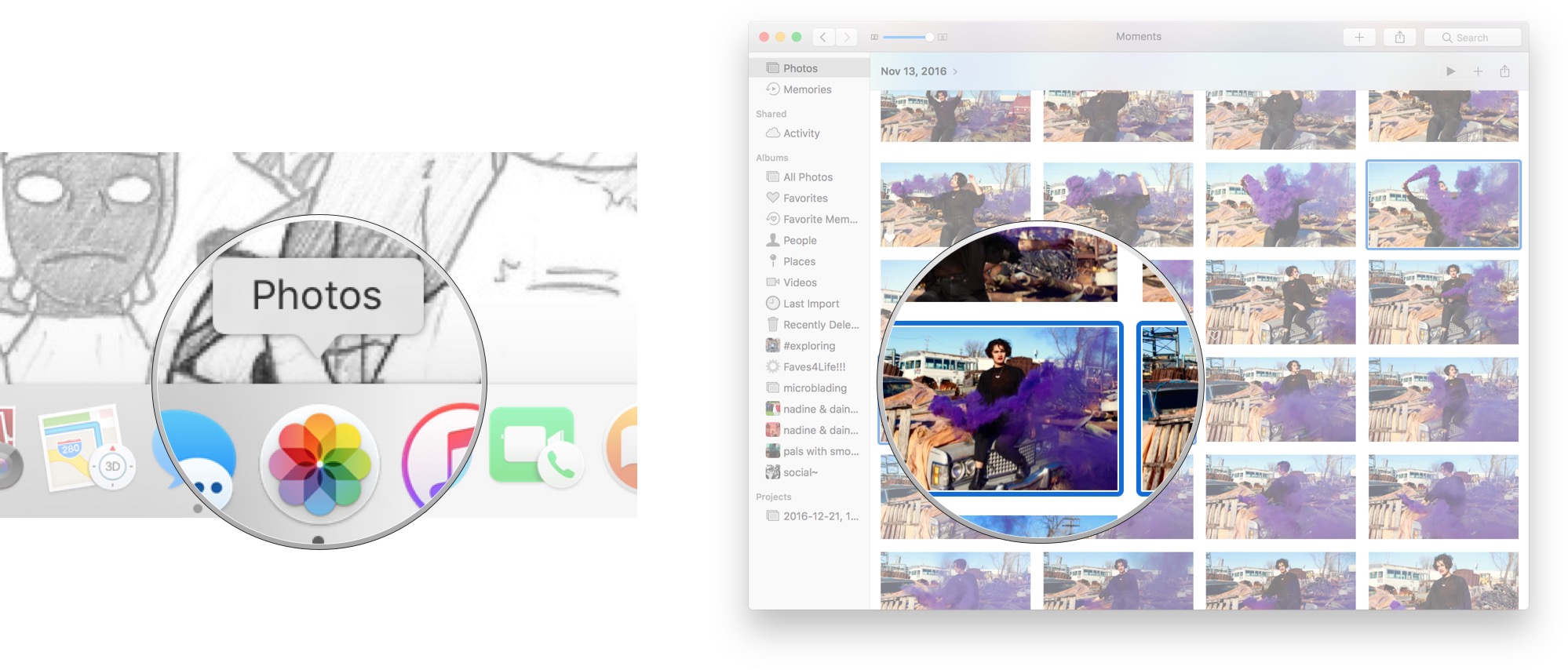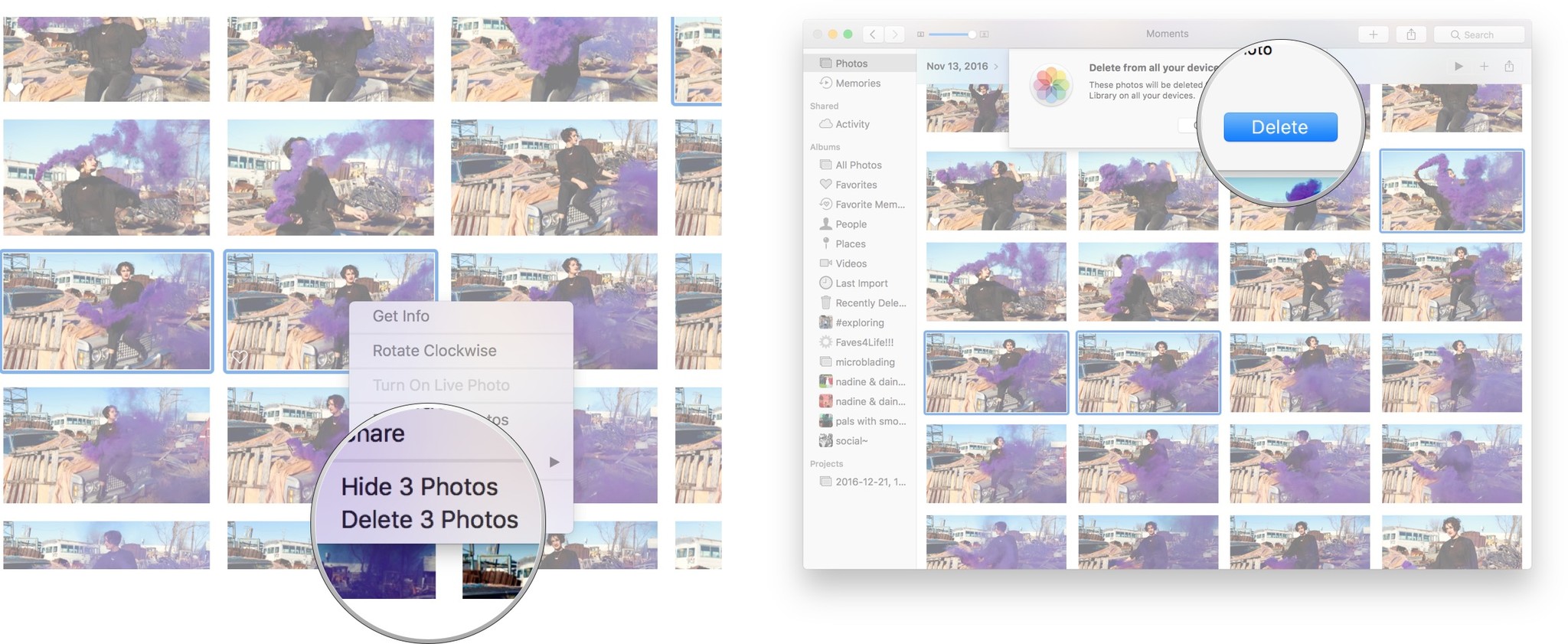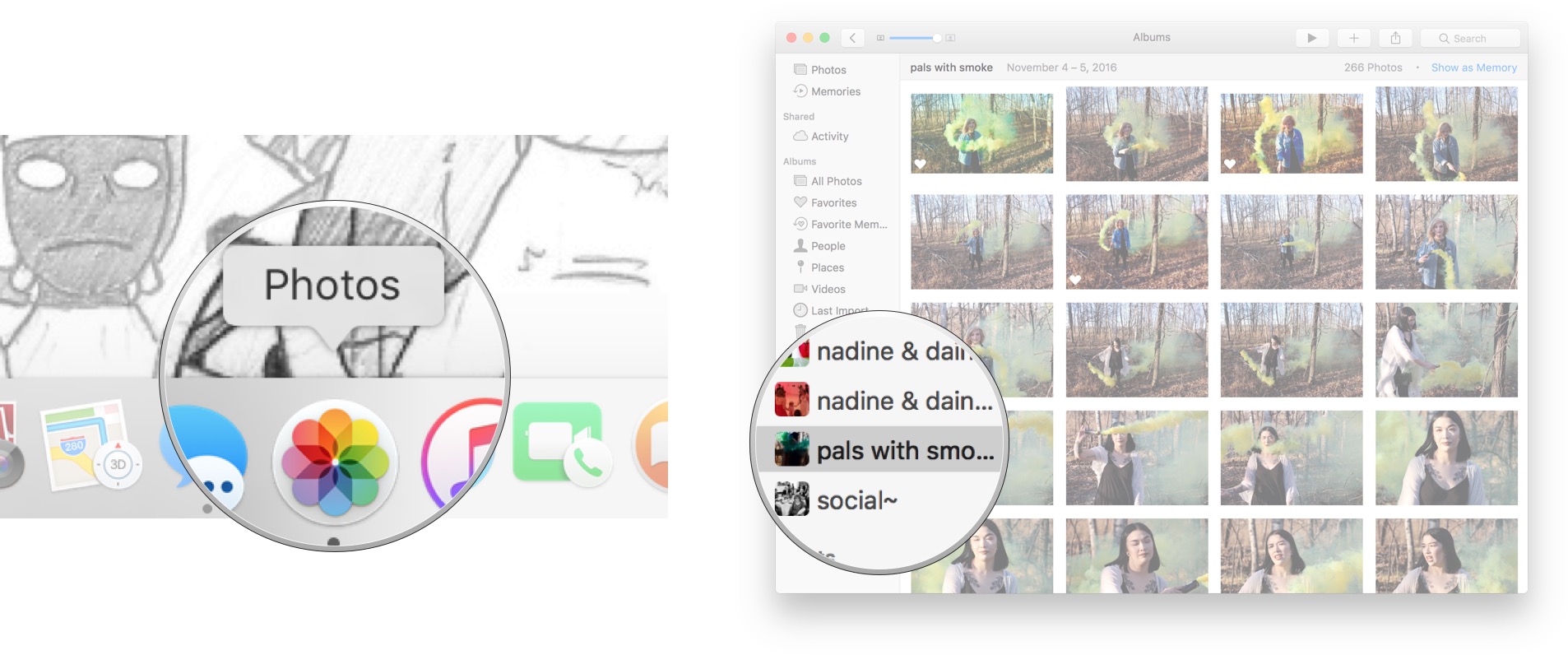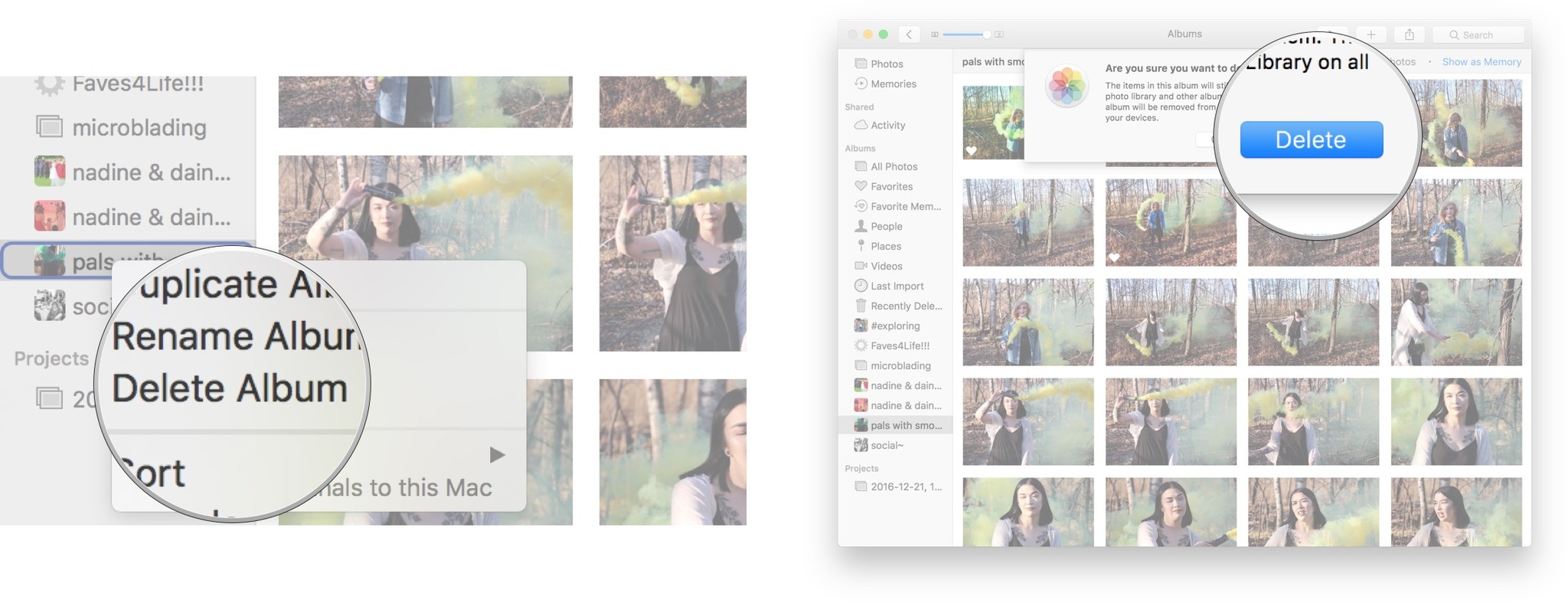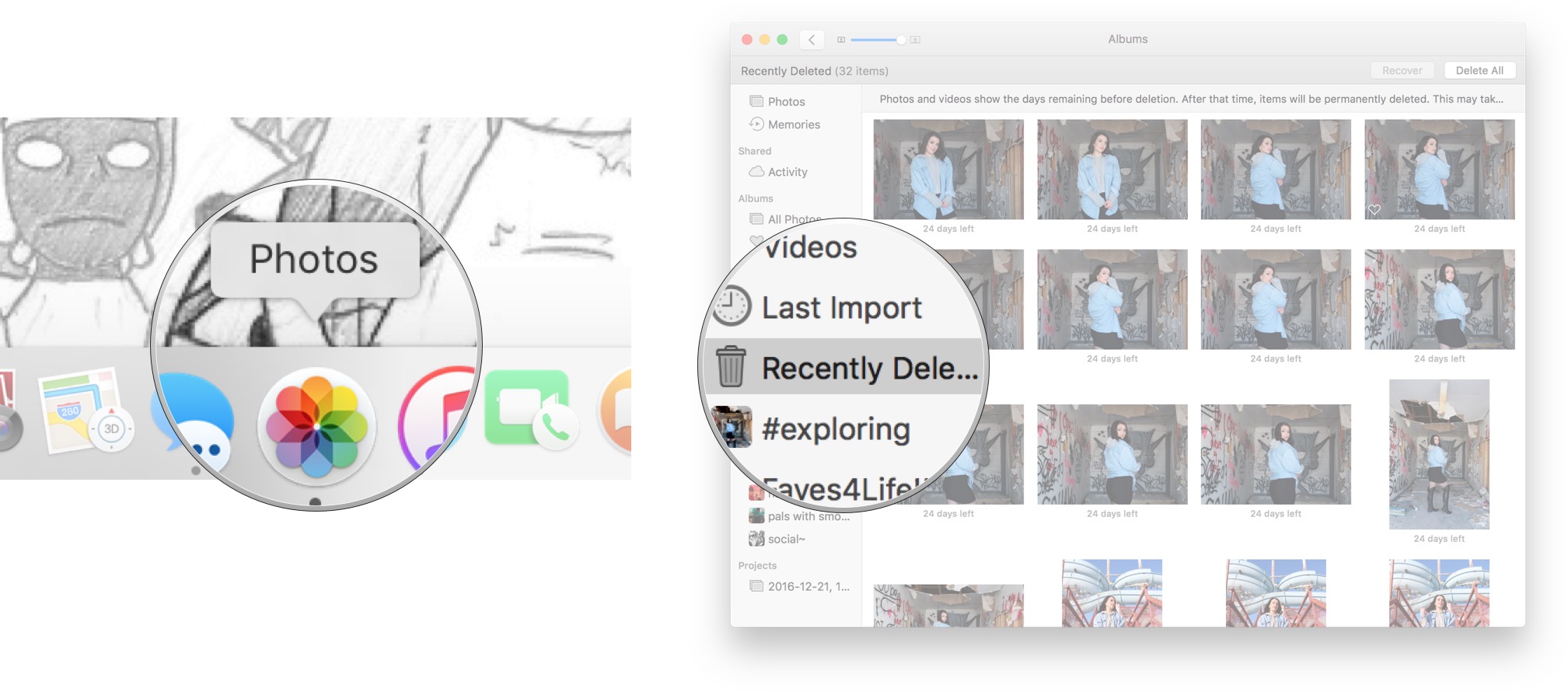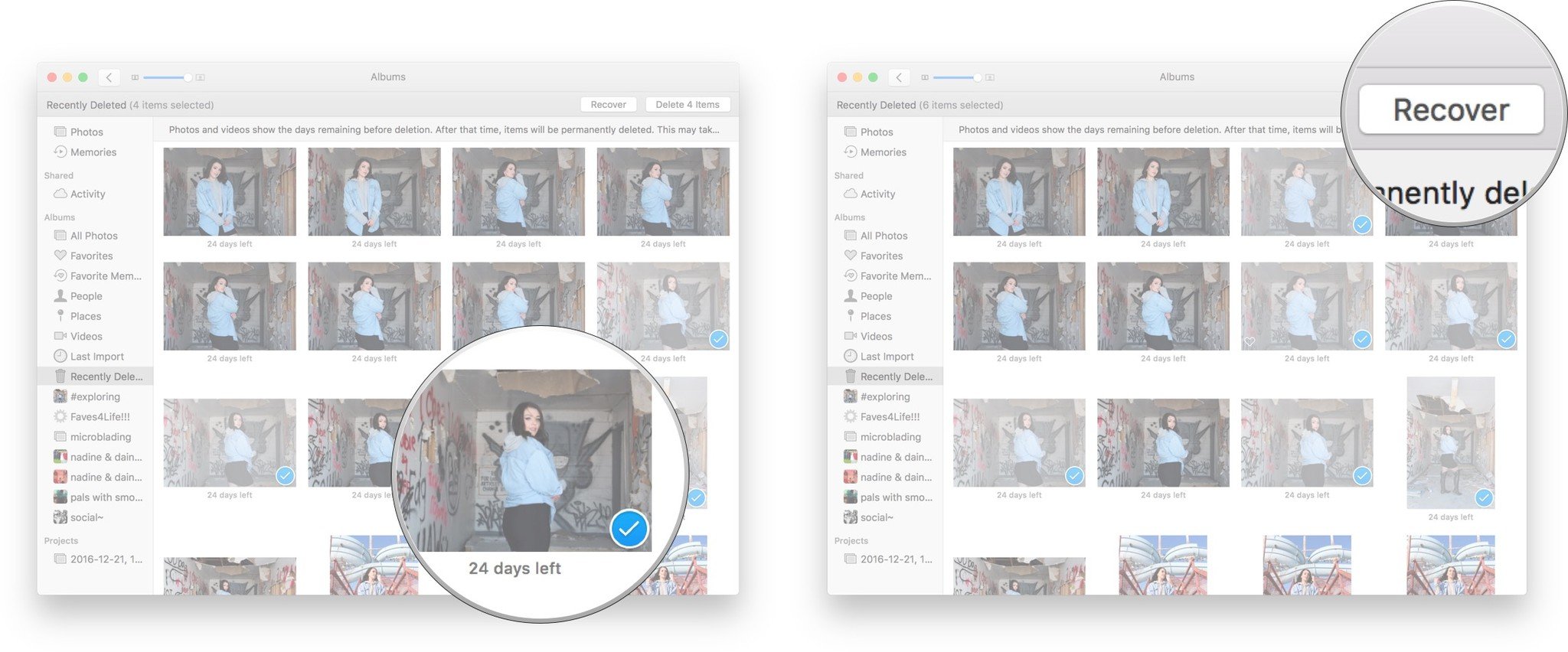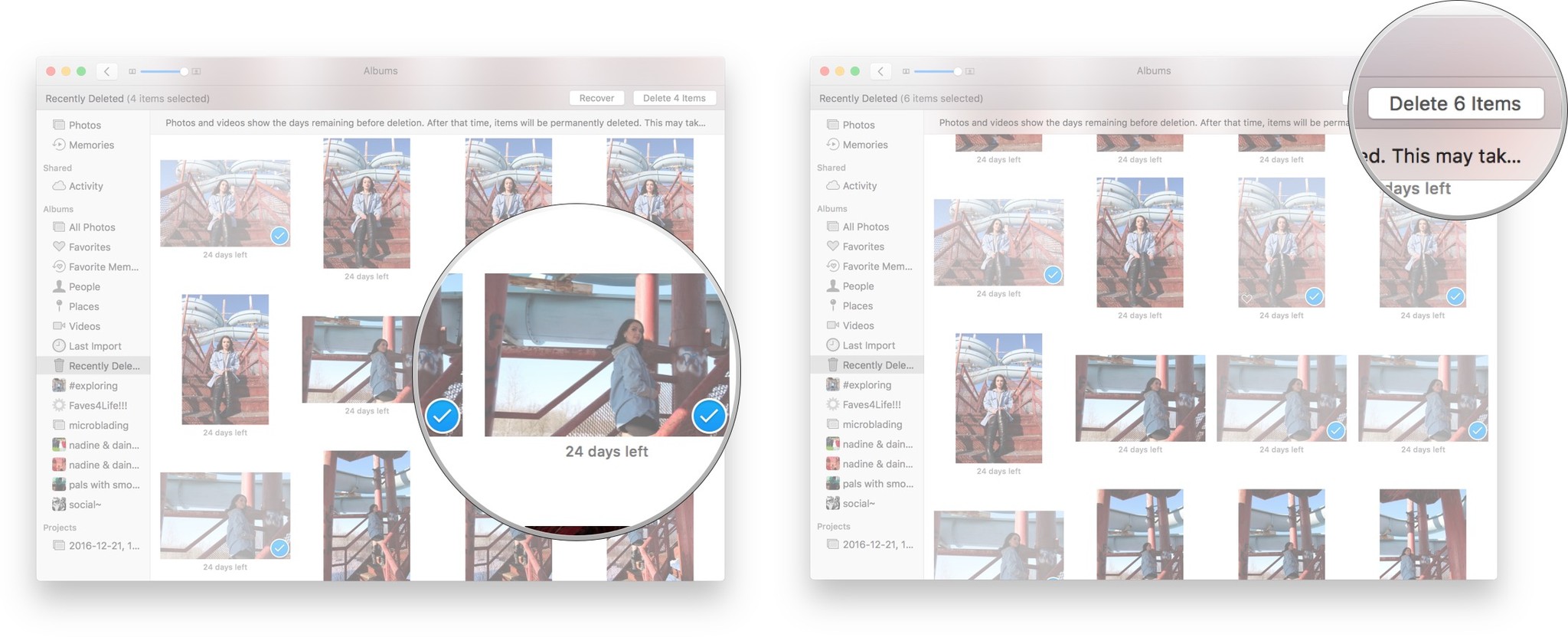Now that the HomePod launch is just around the corner, should you spend your money on Apple's smart speaker or Libratone's?
Apple's HomePod is launching February 9. Other than what Apple has told us we're still in the dark about its capabilities and features. Are you considering buying it? Or have you had your eye on Libratone's Zipp?
If you're wondering what the difference is between the two, and whether you should grab the Zipp or go for the HomePod, we've got some information to help you decide.
What's the difference between Apple's HomePod and Libratone's Zipp?

Other than the physical differences, you might be wondering what makes the Zipp and HomePod stand out from each other. They're both speakers. They both support Airplay. So what makes them different?
For one thing, Siri. HomePod connects to your iPhone or iPad and gives you and your family access to Apple's personal assistant. You can ask Siri to set a timer, tell you the news or the results of a game, and play Apple Music.
Currently, Zipp is not directly connected to Alexa, but is used with an Echo device, like the Dot, to relay audio from your Echo device. I've spoken with a representative for Libratone and was informed that the Zipp will get native Alexa support soon ("early this year" was his exact wording). Additionally, users don't have to worry about privacy issues. Alexa on Zipp will require you press the bird icon to trigger Alexa's help (this update will be free to current Zipp owners as well as new buyers).
The Zipp and HomePod both feature powerful surround-sound speaker arrays. Zipp sports 360-degree full room sound, which Libratone calls SoundSpace. It has a 4-inch woofer, two 1-inch woofers, two 4-inch low-frequency radiators, and a 360-degree reflector. It has a noise isolating microphone array and Bluetooth 4.0 connectivity.
The HomePod has a high-excursion woofer with a custom amplifier, a 7-tweeter array and internal low-frequency calibration. It uses direct and ambient audio beam forming and studio-level dynamic processing. It has a six-microphone array and Bluetooth 5.0 (though at this time, it doesn't appear that you can connect Bluetooth devices to it).
The Zipp is capable of SoundSpace Link, which makes it possible to connect up to 16 speakers across a wireless network by pairing up to six speakers per group and up to eight groups on one wireless network.
Though it doesn't launch with the feature, HomePod does support multiroom connectivity using AirPlay 2. We do not know at this time just how many speakers can be connected together across a single wireless network. We do, however, know that HomePod supports peer-to-peer AirPlay connectivity so you can share your HomePod functionality to friends without them having to join your home wifi.
Both speakers have a touch interface with playback controls and both support AirPlay 2. HomePod connects directly to Apple Music and, with the help of Siri, can fine-tune your listening options based on your current likes and dislikes. Zipp supports Spotify Connect and you can even program five channels with your own playlists.
Siri vs. Alexa

The difference between HomePod and Zipp is the difference between Siri and Alexa. HomePod comes with Siri built in so you can call on the personal assistant to play music, look up stats, set timers, and more. Zipp will soon use Alexa to give you similar features, like playing music in Spotify, turning on and off the lights, and sending messages to other people also using the Alexa app. Zipp has the added benifit of not being tied to one brand. If your household uses Android, PC, Windows, and smart devices that aren't HomeKit enabled, you'll still be able to use Zipp.
If you are looking for a great speaker with robust sound and have a variety of tech brands in your household, or don't feel comfortable with the always-locally-listening Siri in your house, Zipp is the easy choice.
One of the most important features of the HomePod, however, is that Siri is built in. If you're even looking into the HomePod, you're likely an Apple user and want something that works with Siri. If you're already deep into the Apple ecosystem (Apple TV, HomeKit-compatible smart devices, iPhone, iPad, etc.), the HomePod makes more sense.
Portability vs. stay-at-HomePod

HomePod is a little shorter than Zipp, reaching just 6.8 inches to the taller 10.3-inch Zipp (though it is wider and heavier). Even though its a little guy, the HomePod is not exactly portable. That is, you have to plug it into a wall outlet (or some powerful portable battery that has wall outlet support). Part of the reason that HomePod isn't wireless is that it needs your local wifi for all those smarts. So, instead of trying to include a super powerful, super lightweight battery, Apple just made it a stay-at-home device.
The Zipp is all portable, all the time. It uses a rechargeable battery and boasts more than 10 hours of continues play. It may be taller than the HomePod, but it's about two pounds lighter, so carrying it from the picnic to the party isn't as cumbersome.
If you want a great speaker you can take with you, set up anywhere, and bust a groove with, the Zipp is your friend. If you already have a sweet portable Bluetooth speaker, maybe you're looking for a little more with HomePods at-home features.
An open experience vs. closed but secure

Zipp supports Bluetooth 4.0, AirPlay and AirPlay 2, DLNA, and Spotify Connect. You can connect any Bluetooth-compatible device to it and use it as a speaker. You can also connect it using a 3.5mm jack or USB cord to any other supported audio source. It's free to do what it wants, any old time. Because Alexa has to be triggered manually with the press of a button, it's not really going to put your privacy at risk. That is unless you use one of its many connectivity options to hook up to an audio source that doesn't protect your privacy. The more open things you can connect to, the less secure your device is.
HomePod is pretty secure. Almost to the degree that it's a bummer. I'm glad that Apple keeps my information private and doesn't share my information with businesses or advertisers. But it also means that, at least at launch, I can't even connect the HomePod to a Bluetooth device.
Again, if you're all-in with Apple, it's not going to matter if you can't stream music from your Android device or connect the speaker to your PlayStation 4. It does connect to your iPhone, or iPad directly, so you can listen to Spotify, your audiobooks, TuneIn, and other apps directly from your device. It supports AirPlay, which is used to connect to Apple TV 4 and newer. So, you can also hook it up as a TV speaker as long as you're watching Apple TV.
If, however, you only have an iPhone, but you use a PC, Fire TV, and maybe some Android devices. you're not going to get the most use out of the HomePod and the Zipp might be a better fit.
Where you live matters

Libratone's Zipp with Alexa support is only limited by the countries that support Alexa, which are quite a lot right now. So you can use most places without having to fake your location or anything. You don't even need to get a special plug for travel if you've charged it up and don't use it for more than 10 hours on your trip thanks to its rechargeable battery. It's a go-anywhere speaker. No limitations.
HomePod, on the other hand, is only launching in the U.S., UK, and Australia at first. It will be available in France and Germany in the spring, but Apple has not confirmed whether it will come to any other countries in the future. So, if you don't live in one of the five countries I just mentioned, you may not be able to use all of the features of one at all. That being said, it is highly likely Apple will roll out support for many additional countries over time.
Price comparison
The HomePod costs $349. It comes in white or space gray and is pretty much that solid color all over.
The Libratone Zipp is $50 less at $299. You can get it in a variety of different colored mesh with a white base and top. There's also a slightly smaller version, called the Zipp Mini, that you can pick up for only $250. It's got a lot of the same specs (It's got a 60-watt amp, a 3-inch woofer, one tweeter, and 3-inch passive radiators), but in a smaller package.
Who should get a Libratone Zipp?

- If you don't feel comfortable with an always-listening smart speaker, the Zipp will make you happy. Though it supports Alexa, you have to manually trigger it, so it's never always-listening, even on a local level.
- If you're looking for a really good, 360-degree speaker that you can take from the picnic from the pool, Zipp's portability is more in touch with your needs. HomePod is a homebody.
- If you own a variety of gadgets and devices that aren't made by Apple, you won't get the full experience of HomePod and you might get more use out of a Zipp and the upcoming Alexa support.
- If you don't live in the U.S., UK, Australia, France, or Germany and aren't willing to wait around to see if HomePod will become available in your country, Zipp it up!
Zipp - See at Amazon
Who should get a Homepod?

- If Siri is your personal assistant already, it's going to be awesome to use HomePod to have it send messages, make calls, set reminders, turn on your lights, and a whole lot more. Homepod is the first smart speaker with Siri built in.
- If you've already got a great portable Bluetooth speaker and you're expecting the HomePod to be your stay-at-home buddy, you'll be happy with the extra features you get around the house.
- If you're all-in on the Apple ecosystem (Apple TV, iPhone, iPad, Apple Music, HomeKit-enabled devices, etc.), you're really going to be able to get the most out of HomePod's many (but Apple-only) features.
- If you live in the U.S., UK, Australia, France, or Germany you've got nothing to worry about, location-wise. If you don't live in one of the officially-supported countries and don't mind waiting around a few months to see if HomePod is coming your way, it's likely to reach wide eventually.
HomePod - See at Apple